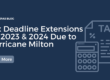QuickBooks has become one of the most popular accounting softwares around. While it’s fairly easy to use there are so many useful, time-saving shortcuts that many people don’t know about. For example, check out all of these awesome keyboard shortcuts to save you time and energy!
Besides keyboard shortcuts, the Tembo Team is constantly helping clients utilize QuickBooks in the most efficient way possible. Here are some examples:
Taking Care of Those Little Things You Don’t Have Time For
One of our clients had very old accounts payable and accounts receivable on their books. We’re talking since 2011! They had no idea how to get it off and over time it began to drive them crazy (think of a mosquito that won’t leave you alone; small but extremely irritating).
We knew this wasn’t the easiest thing to do because there’s a very specific process, but luckily we knew what that process looked like. Before long, the old accounts payable and accounts receivable was taken off. Our client was so grateful!
Many times, entrepreneurs put up with small, nagging issues simply because they don’t have the time to figure out how to solve them. This is where our Tembo team is happy to step in. We’ll streamline your business so you can focus on what really matters.
Creating Custom Reports To Produce Actionable Data For Owners
It’s quite common for business owners to enter a ton of data into QuickBooks, but they aren’t always sure how to get the best information out of this data. At Tembo we understand exactly how to obtain every ounce of value out of the seemingly generic reporting system that QuickBooks offers.
Reconciling QuickBooks To Tax Returns And Financials
One of the biggest problems our team has witnessed is when a business owner wants to get financing and goes to the bank to borrow a certain amount of money. The bank approves it, but they need financials from the client.
So the client pulls the last three years of financials to send to the bank. The bank will then ask for tax returns from the client, but sometimes the tax returns don’t match the client’s books. The loan can’t be approved until the situation gets figured out and before you know it the whole process is delayed.
This is when the client has to go to their CPA in order to figure out what happened.
So how exactly did this happen?
Well, typically the client will give their books and records to their CPA who will then do their tax return and that’s the end of the process. Fingers crossed that everything matches up!
However, at Tembo we do the tax return and then go back to the client’s books and update them so that they match the return. We like to say that what you file with the IRS becomes the bible. Therefore, by taking this process one step further we ensure that the QuickBooks files are accurate and our client’s tax returns will be reconciled.
When our clients need a loan their tax returns match their financials and they are able to move forward quickly. This tweak is a massive time saver along with a massive elimination of major, unnecessary headaches.
Reconciling Different Types of Accounts
This module is used to reconcile (or match) checks and deposits that have cleared the bank account per the bank statement to checks and deposits that have been recorded in the QuickBooks file.
It is important to use this tool to check that all transactions that have cleared the bank account are captured in the QuickBooks file. You can’t rely on the bank statement balance alone.
For instance, the bank statement might say there is a $10,000 balance at the month end but after you go through the reconciliation module and check off all checks and deposits that have cleared the bank the register balance in QuickBooks may show a balance of $5,000 for the same month end.
When this happens it is usually because there are several things that have not cleared the bank account by the end of the month. For example, if you write checks at the very end of the month these probably won’t clear, but will transfer into the next month.
Using the reconciliation module allows you to verify that all transactions have been captured and provides a more accurate working cash balance. This is a very common practice for many business owners.
However, sometimes there are other types of accounts that could benefit from being reconciled.
One of the best examples is purchase order deposits.
A client of ours buys a lot of material from producers overseas. In most cases our client has to send these producers a deposit to be applied to the purchase order before they begin any work. During this process money goes out of the client’s bank account and into a purchase order deposits account.
When the materials are shipped to our client a final invoice is sent to them with a credit for the deposit that was paid before the work began. The credit that shows up on the invoice reduces the purchase order deposit account. In other words, the credit on the invoice goes up when you place the deposit and it goes down when the deposit is applied to the final bill.
This may seem relatively simple when you deal with one vendor at a time. However, many companies have a half a dozen vendors that require purchase order deposits and it can take months for some of them to be fulfilled. For example, at any point in time our client can have $100,000 dollars of purchase order deposits outstanding and they could have made payments to a dozen different companies. It quickly can become very difficult to know which purchase order deposits are outstanding and which ones have been applied.
QuickBooks doesn’t have a built-in module to help companies reconcile this, but we teach our clients that they can use the bank reconciliation module to reconcile their purchase order deposits accounts in the same way.
The end result is a report that tells our clients which purchase order deposits are outstanding and which have been applied. If you’re a business owner who uses purchase order deposits, this is a game changer!
QuickBooks Online vs. QuickBooks Desktop
Clients will often ask us whether they should use QuickBooks Online or QuickBooks Desktop.
QuickBooks Online is really great because it integrates with so many different types of software, including a really cool program called Zapier.
Zapier has created a middleware application that connects, for example, Hubspot to QuickBooks Online. They’ve developed tons of middleware for QuickBooks. Just a few examples link QuickBooks to programs like Zoho Invoice, Freshbooks, Zoho CRM, Woo Commerce, and Shopify. These integrations are so convenient because everything is automatically imported from these platforms into QuickBooks.
Along with being fairly user friendly, pairing Zapier with QuickBooks Online is an efficient time saver and an awesome way to get current information.